- Change theme
How to Remove Background Noise from Videos Quickly with Pippit
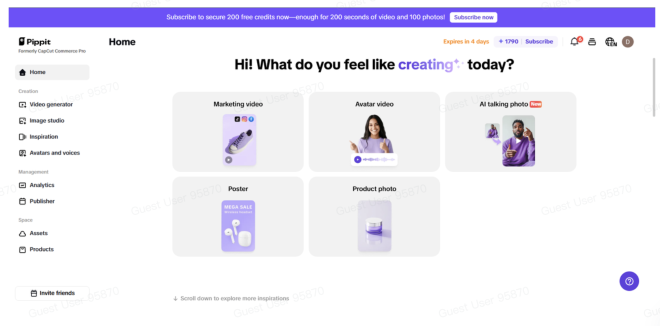
pippit.capcut.com (previously Capcut Commerce Pro) makes getting rid of background noise quick and straightforward.
17:56 28 May 2025
Let's say you just made a video that was very significant, like a tutorial, a commercial presentation, or a personal message. You want to share it, but when you listen, you hear things like a buzzing fan, traffic sounds, or neighboring chatter that make it hard to hear your voice. It might be hard to correct audio, which is irritating because you want your message to be clear and genuine. That's why pippit.capcut.com (previously Capcut Commerce Pro) is so useful. Even if you don't know anything about audio, it makes getting rid of background noise quick and straightforward.
Why background noise removal is important for videos
Background noise might make it hard for people to enjoy the show. It makes your video look less professional and makes it tougher for people to pay attention to what you're saying. Clear audio is important whether you're making videos for social media, marketing, or teaching. When you get rid of extraneous noise, your voice stands out and your message stays interesting and easy to hear.
How Pippit naturally removes background noise
Pippit AI employs sophisticated AI to automatically find and get rid of background noise. The AI pays close attention to the sound in your video and removes any sounds that sound like humming, echoing, or background talk. Pippit AI is different from other AI since it keeps your speech sounding warm and natural. Not robotic or empty like some noise removers can make things sound. This implies that your films sound professional while still being personal.
The audio remover tool is one of the best things about it. It works swiftly and well on your browser. You don't have to download big programs or learn how to edit videos in a sophisticated way. Pippit AI does the hard work for you, so anyone can get rid of noise.
How to remove background noise from videos naturally with Pippit
Pippit AI makes it easy and quick to get rid of background noise. In just three actions, you can have clear, clean audio:
Step 1: Upload your video and open the editor
Under the "Video Generator" tab, log in to your Pippit AI account and click on "Video Editor." Upload the video you wish to edit from your computer or the cloud. To start editing, drag the video to the timeline when you upload it. Even if you've never edited a video before, the editor is easy to use.
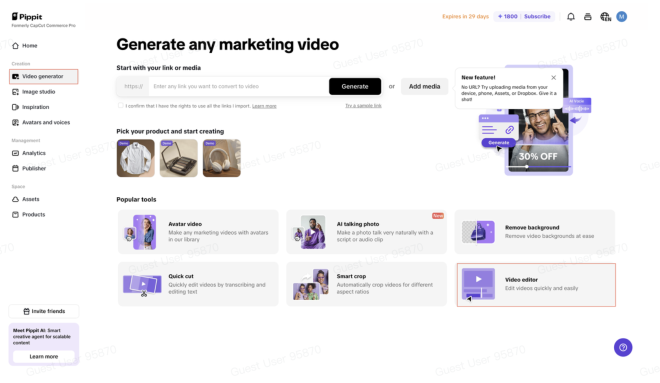
Step 2: Remove the audio and add new sound
To choose your video, click on it in the timeline. To totally mute the sound, click the "Volume" button. This takes all the sound out of your video. You can add a voiceover if you like to by clicking the "Record audio" button to record inside Pippit AI or by uploading a voice file. The "Audio" tab lets you add fade-in or fade-out effects and change the volume to make your movie sound better.
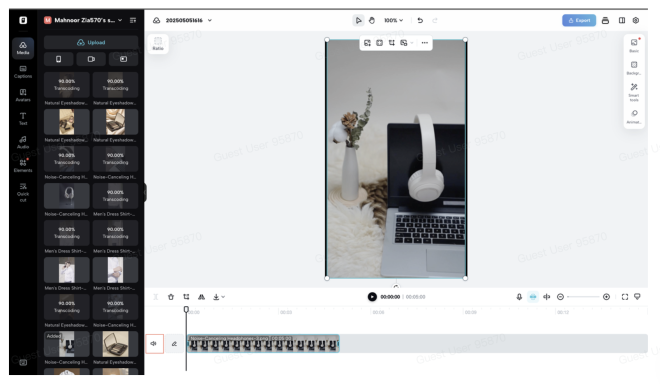
Step 3: Export and share your video
Check the sound of the video when you're happy with your changes. Then, to save your video in the format and quality you desire, like MP4, click "Export." You may save it to your phone or tablet or share it right away on social media sites like YouTube, Instagram, or TikTok. It's easy to get your clean video ready to share using Pippit AI.
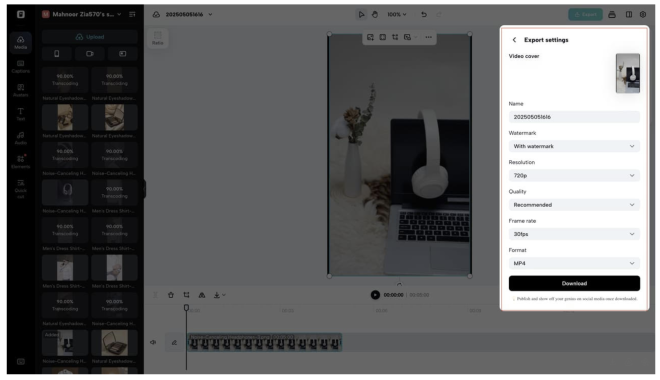
What makes Pippit’s noise removal stand out?
-
Simple to use: No requirement for technical expertise. Pippit's AI does all the hard work for you.
-
Browser-based: You can edit from any device without having to install anything.
-
Natural sound: Your voice stays warm and clear, with no robotic or fake sounds.
-
Speedy processing: AI in the cloud gives you speedy results without putting a strain on your machine.
When should you use Pippit for background noise removal?
Pippit AI is great for videos when you want your voice to be the main focus, especially if you recorded in a place that wasn't optimal. This includes:
-
Shooting in crowded settings like offices or cafés
-
Making marketing films or product demos at home
-
Recording lessons or other educational content with background noise or echoes
Latest updates and reliability of Pippit AI
Pippit AI is still working on its AI technology as of 2025. Each update makes it better at finding noise and making voices clearer. Users always have access to the latest features because it is a cloud-based platform. They don't have to do anything to update them. This means that Pippit AI is a good alternative for developers who want high-quality audio without the trouble.
Conclusion
Background noise might make your videos less clear and make it harder for people to hear what you're saying. But with Pippit AI, getting rid of sounds you don't want is easy, natural, and quick. The AI-powered audio removal tool makes your voice seem clear and real, giving your content a professional sound quality that sets it apart. Pippit AI is an easy approach for anyone to improve their audio, whether you're new to video editing or just want to make it better quickly. Give it a shot today and make sure your videos sound crisp and genuine.
Next »
« Prev
