- Change theme
Best Hz for your gaming monitor
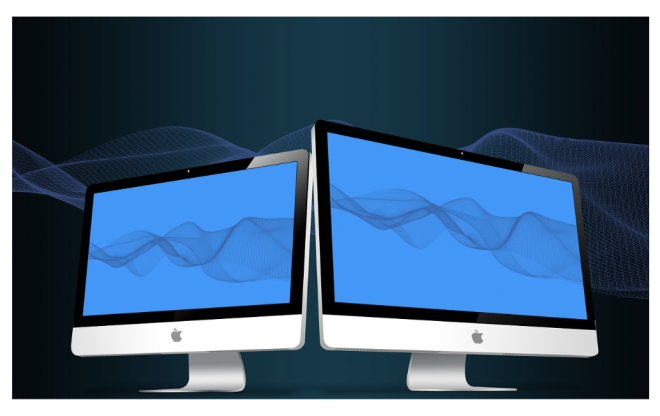
When it comes to building the perfect gaming setup, most people get distracted by flashy GPUs or RGB everything.
01:55 19 July 2025
When it comes to building the perfect gaming setup, most people get distracted by flashy GPUs or RGB everything. But the humble refresh rate, measured in hertz (Hz), is one of the most critical factors influencing how your games look and feel.
How does a higher Hz improve your gameplay?
To put it simply, Hz measures how many frames per second (FPS) your monitor can display. A 60Hz monitor refreshes the screen 60 times per second, while a 144Hz monitor does it 144 times, and so on. The higher the Hz, the smoother the visual experience, especially in motion-heavy games like first-person shooters (FPS), racing simulators, and battle royales.
A smoother screen gives you more visual information per second, which allows for better reaction times and reduces motion blur. Competitive gamers often describe the jump from 60Hz to 144Hz as game-changing. And it is, and not just in perception, but also in real-time performance where milliseconds matter.
For slot enthusiasts, particularly those playing UK slots not on Gamstop, smoother visuals can enhance the experience significantly. Platforms not on GamStop offer a more flexible, immersive alternative if you seek diverse gameplay options and fewer restrictions. While slots don’t require split-second reactions, a higher refresh rate can make animations more fluid and the interface more responsive. Monitors like the ASUS TUF Gaming VG27AQ strike an excellent balance between price, high refresh rate (165Hz), and color accuracy, making them perfect for both casual gaming and visually rich slot games.
60Hz vs. 144Hz vs. 240Hz vs. 360Hz
60Hz is considered the baseline. It’s adequate for casual gaming and media consumption, but once you’ve experienced something higher, it can feel sluggish. If you’re on a tight budget and mainly play turn-based games or single-player adventures, it can still serve you well.
144Hz is the sweet spot for most gamers. It offers a noticeable improvement in fluidity and responsiveness over 60Hz. Games feel faster, aiming feels sharper, and everything just looks cleaner. It’s also widely supported by current-generation GPUs and is a smart upgrade for anyone looking to step up their game.
240Hz enters the territory of high-performance, competitive gaming. If you're into eSports titles like Valorant, Counter-Strike 2, or Fortnite, this level of refresh rate can shave precious milliseconds off your response time. However, to really benefit from 240Hz, your PC needs to consistently push frame rates above 200 FPS, which requires powerful hardware.
360Hz is the cutting edge meant for hardcore eSports professionals. Monitors like the Alienware AW2523HF are designed to eliminate virtually all input lag. That said, unless you’re playing at the highest competitive level, the jump from 240Hz to 360Hz is minimal in terms of actual gameplay impact. But if you want the absolute best, it’s there.
Recommendations for the best gaming monitor
Finding the right gaming monitor is about balancing Hz with panel type, resolution, and response time. For most people, a 144Hz IPS monitor at 1080p or 1440p will be the best choice, offering excellent color and smooth motion without breaking the bank.
Some great options to consider:
ASUS TUF Gaming VG27AQ – 165Hz, 1440p, IPS panel. Great for all-around gaming including fast-paced shooters and visual-heavy slot games.
AOC 24G2 – 144Hz, 1080p, IPS. Budget-friendly, widely praised for performance at its price point.
Alienware AW2723DF – 280Hz, 1440p, DisplayHDR 600. A step up for competitive gamers who want visuals and speed.
BenQ Zowie XL2566K – 360Hz, 1080p, TN panel. For eSports enthusiasts who prioritize speed above all else.
When shopping, don’t forget about G-SYNC or FreeSync support. These technologies synchronize the GPU’s output with the monitor’s refresh rate to eliminate screen tearing and stuttering.
The impact of Hz on casual and competitive games
If your typical gaming session involves titles like The Witcher 3, Cyberpunk 2077, or Stardew Valley, a higher refresh rate won’t necessarily improve your gameplay. Still, it will make your experience feel smoother and more enjoyable. A 60Hz display can still do justice to slow-paced or turn-based games, but 144Hz adds a nice layer of polish.
For competitive gamers, it’s a different story. In fast-paced games where every frame counts, 144Hz is the minimum, and 240Hz+ is ideal. A faster refresh rate can be the difference between landing a shot or missing it entirely. This is why professional eSports athletes invest heavily in high-Hz monitors and finely tuned setups.
The resolution-refresh rate dilemma
Here’s where things get tricky: higher resolution usually means lower achievable Hz. For instance, 1080p monitors can easily hit 240Hz or 360Hz, but most 4K monitors max out at 144Hz, and you’ll need a beast of a graphics card to drive that many pixels at high frame rates.
So ask yourself do you want silky-smooth gameplay or razor-sharp visuals? If you’re primarily gaming, especially in competitive titles, go with lower resolution and higher Hz. If you’re into immersive single-player games or content creation, a 1440p or 4K monitor with 120Hz or 144Hz is a better fit.
Users’ gaming experiences at different Hz
Ask anyone who’s moved from 60Hz to 144Hz, and you’ll get the same answer–it’s like night and day. Movements feel more natural, aiming feels more accurate, and you just feel more connected to the game. The upgrade from 144Hz to 240Hz is more subtle but still noticeable, especially if your system can push the frame rates needed to make it worthwhile.
Players who’ve gone all-in with 360Hz setups often say it’s a luxury. It’s not just about speed but about predictability and reducing every possible delay between your input and what happens on screen. But unless you’re a high-level competitive player, the performance gap may not justify the price difference.
Optimizing your monitor for the best Hz performance
Buying a high-Hz monitor is only the first step. You need to set it up properly. Many users don’t realize their monitor is running at 60Hz by default out of the box. You’ll need to manually adjust the refresh rate in your operating system’s display settings and also confirm that your games are set to run at the correct refresh rate.
Use a DisplayPort cable instead of HDMI if possible, as not all HDMI ports support higher Hz at higher resolutions. Make sure your graphics drivers are updated, and disable any settings that cap your FPS artificially, like V-Sync or frame rate limiters, unless you’re experiencing screen tearing.
Also, pair your monitor with a capable GPU. There’s no point in having a 240Hz monitor if your PC can only churn out 90FPS. Games should be optimized for performance like lowering shadows, anti-aliasing, and resolution scaling can go a long way in pushing those extra frames.
The right Hz
Choosing the right Hz for your gaming monitor is about understanding your needs, your hardware, and the type of games you love to play. For most gamers, 144Hz is the perfect middle ground because it’s fast, smooth, and widely supported.
But if you’re a competitive player with powerful hardware, 240Hz or even 360Hz can give you the edge you’re looking for. Just remember, it’s not about having the highest number–it’s about balance. A great refresh rate paired with solid performance and proper setup is what makes gaming truly feel next-level.
